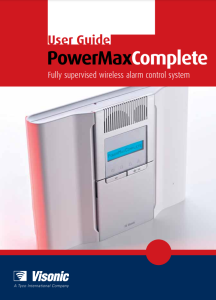Visonic – Powermax Complete – Fault Finding Guide
Fault Finding Guide
If your panel is showing an orange triangle and emitting a triple beep,you can follow the guide to find out what it is, and possibly fix it.
-
Locate the Ok key (below the display), and press it. Each time you press the button, it will cycle through the problems that it has.
-
Typical faults are, low battery on a sensor, siren, or telephone line fault.
-
You can silence the beep for 4 hours at anytime by pressing unlock key on a keyfob, or unlock and user code on the control panel keypad. If the panel clock is correct, it will not beep between 8pm and 7 am.
Battery Faults
-
Battery faults will be indicated by Z01, Z02 etc, low battery on a keyfob, will be indicated by F01,F02 etc, low battery on the external Siren will be indicated by S01.
-
We recommend to contact us to change any sensor/siren batteries for you, except keyfobs which you can do yourself, once changed, press a button on the fob to send a message to the control panel that the new battery is installed.
Telephone Line Faults
-
This fault can be cleared by doing the following,
-
Press the double arrow key (under the display next to the OK key) until you see User Settings, then press Ok.
-
Enter your User Code
-
The display will then show Private Reporting(if it doesn’t show private reporting, press double arrow until you see this heading).
-
Press Ok, the display will show Voice Report, Press Ok, display will show Reported events, press ok, display will show what it is currently reporting, press ok until you see disable report, press ok twice.
-
Press Lock padlock key (top right key on keypad).
-
Press Ok to exit, orange triangle should be gone, and the panel will stop beeping.
Power Faults
-
Check the panel has a green circle lit up underneath the display, if it is there is power present, if the display showed a power failure, it would have been a previous fault, and the message is still in the memory.
-
If there is no triangle showing, the panel either has no mains power coming into it, therefore check the plug/fuse it is connected to, or if the fuse and plug is ok and on, the panel may have a faulty power supply. Please contact us to arrange a replacement for you.
The full Visonic Powermax Complete user guide can be downloaded here